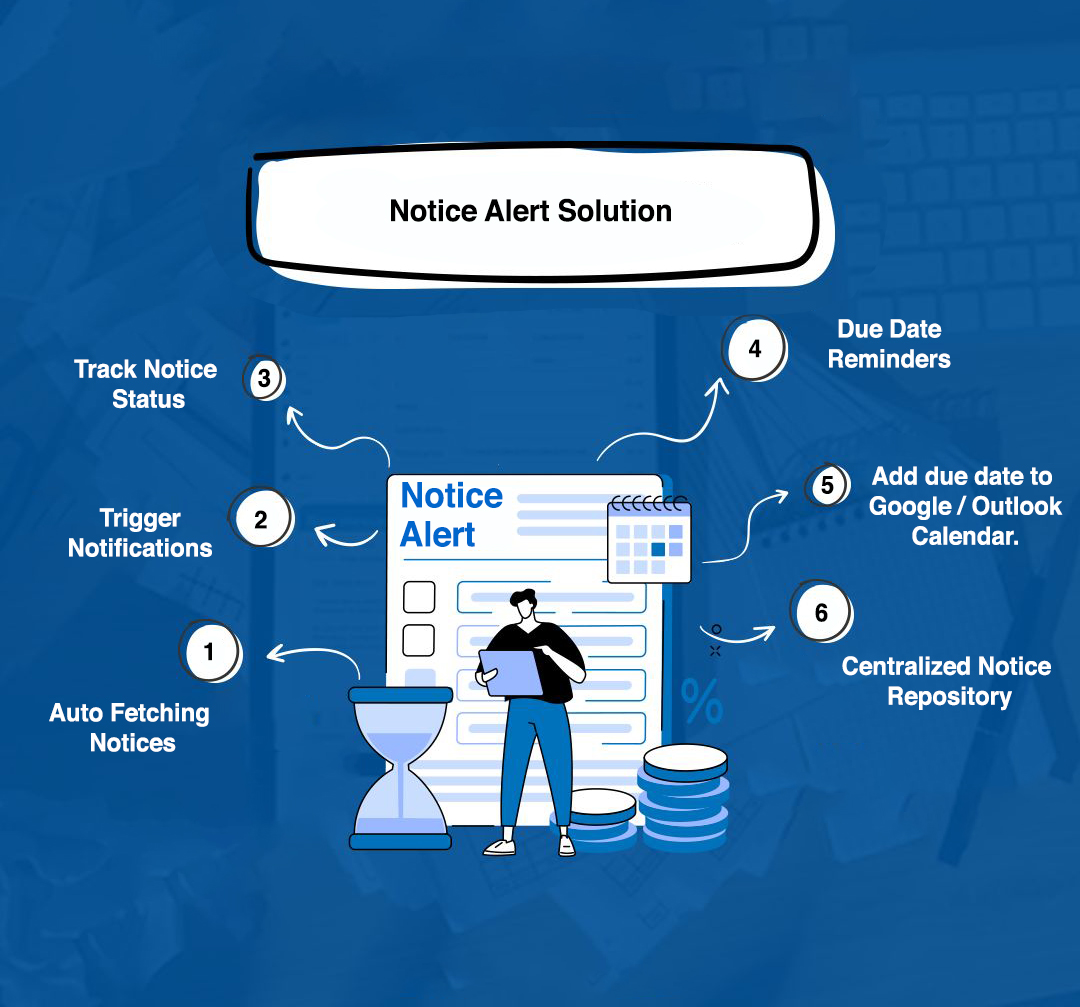About Microvista Technologies GSTIN Search Tool
What is GSTIN?
Why Multiple GSTINs Are Necessary
- State-Specific Registration: GST is a destination-based tax, and each state or Union Territory collects its share of GST. Therefore, a business must register for a separate GSTIN in each state or Union Territory where it has a presence or conducts business.
- Threshold Limits: GST registration becomes mandatory when a business exceeds the prescribed threshold limit for turnover. Once this threshold is crossed in any state or Union Territory, the business must obtain a GSTIN for that location.
Compulsory GST Registration
- Threshold Limits: Businesses must register for GST once their annual turnover crosses the threshold limit, which varies based on the type of business and the region. For most businesses, this limit is ₹40 lakh (₹20 lakh for special category states) but may differ for certain goods and services.
- Voluntary Registration: Even if a business does not exceed the threshold limit, it can opt for voluntary GST registration to avail of benefits such as input tax credit and to enhance its credibility with customers and suppliers.
Benefits of Multiple GSTINs
- State-Specific Operations: Allows businesses to manage state-specific operations more efficiently, including invoicing, returns filing, and compliance with state-specific GST laws.
- Input Tax Credit: Facilitates the accurate claiming of input tax credits for purchases made in different states, ensuring businesses can maximize their tax benefits.
- Ease of Business Management: Helps in better management of accounts and financial records by segregating business operations on a state-by-state basis.
Multiple GSTINs under a single PAN are crucial for businesses operating in multiple states or Union Territories in India. This system ensures that businesses comply with the state-specific GST regulations, manage their operations efficiently, and optimize their tax benefits. Obtaining GSTINs for each location becomes compulsory once the business exceeds the threshold turnover limit, ensuring seamless compliance with the GST framework.
How the Microvista Technologies GSTIN Search Tool Works
- Visit: The Microvista Gstin search Tool (https://www.microvistatech.com/gstin-search)
- Input GST Number: Users enter the GSTIN they want to verify into the search tool.
- Processing: The tool checks the GST Number against the GST database.
- Output: The tool displays relevant details such as the legal name of the business, its GSTIN, registration status, and type of taxpayer (e.g., regular taxpayer, composition taxpayer).
Official GST Portal:
- Visit The GST Portal (https://www.gst.gov.in/)
- Navigate to the ‘Search Taxpayer’ section.
- Enter the GSTIN/UIN and the captcha code.
- Click on the ‘Search’ button to view details.
Other Third-Party Websites:
There are several third-party websites like Know Your GST Number, ClearTax and Masters India etc that offer GSTIN search functionalities.
Benefits of Using the GST Number Search Tool:
The GSTIN (Goods and Services Tax Identification Number) search tool offers numerous advantages for businesses and individuals engaged in the Indian market. Here are some key benefits:
-
Verification of Authenticity
Ensures Legitimacy: The tool allows users to verify the authenticity of a GSTIN provided by vendors, suppliers, or business partners, ensuring they are dealing with legitimate and registered entities.
Prevents Fraud: By confirming the validity of a GSTIN, the tool helps prevent fraudulent activities and protects businesses from potential scams.
-
Regulatory Compliance
GST Compliance: Using the tool ensures that businesses comply with GST regulations by verifying that their partners are registered GST payers, which is crucial for claiming input tax credits and maintaining accurate tax records.
Avoid Penalties: Verifying GSTIN numbers helps businesses avoid penalties associated with transactions involving unregistered or non-compliant entities.
-
Enhanced Transparency
Clear Information: The tool provides detailed information about the GSTIN holder, including the legal name of the business, registration status, and taxpayer type, fostering transparency in business transactions.
Builds Trust: Access to verified information builds trust among business partners, customers, and suppliers.
-
Ease of Use and Accessibility
User-Friendly Interface: The tool is designed to be user-friendly, making it easy for users to enter a GSTIN and retrieve relevant information quickly.
Online Access:: Being an online tool, it can be accessed anytime and anywhere, providing convenience for businesses operating across different regions.
-
Time and Cost Efficiency
Saves Time: The tool provides instant results, saving time that would otherwise be spent on manual verification processes.
Reduces Costs: By ensuring that businesses only deal with registered and compliant entities, the tool helps reduce costs associated with non-compliance and fraud.
-
Accurate and Up-to-Date Information
Reliable Data: The tool provides accurate and up-to-date information sourced from the GST database, ensuring that users have the latest details about a GSTIN Number.
Informed Decisions: Access to reliable data allows businesses to make informed decisions regarding their transactions and partnerships.
-
Risk Mitigation
Minimizes Risk: Verifying GSTINs minimizes the risk of engaging with non-compliant or fraudulent entities, thus safeguarding the business’s financial interests.
Secure Transactions: Ensuring the legitimacy of business partners enhances the overall security of transactions.
In summary, the GSTIN Number search tool is an indispensable resource for businesses operating within the GST framework. It offers a range of benefits from verifying authenticity and ensuring compliance to enhancing transparency and reducing risks. By utilizing this tool, businesses can streamline their operations, maintain regulatory compliance, and foster trust in their commercial relationships.
To ensure you never enter an invalid GSTIN on your returns, try the built-in validations on the Microvista GST software. Explore now
FAQ on GST Number Search
GST number of is . is registered as a . This business was registered under GST on . This is GST number of state.
| Particulars | Details |
|---|---|
| GST Number(GSTIN) | |
| Business Name | |
| Address | |
| Pan Number | |
| Entity Type | |
| Registration Type | |
| Department Code & Type | |
| Nature of Business | |
| Registration Date |
| GSTR3B | |||
|---|---|---|---|
| F Year | Period | Date of Filing | Status |
| No records Found. | |||
| GSTR1/IFF | |||
|---|---|---|---|
| F Year | Period | Date of Filing | Status |
| No records Found. | |||